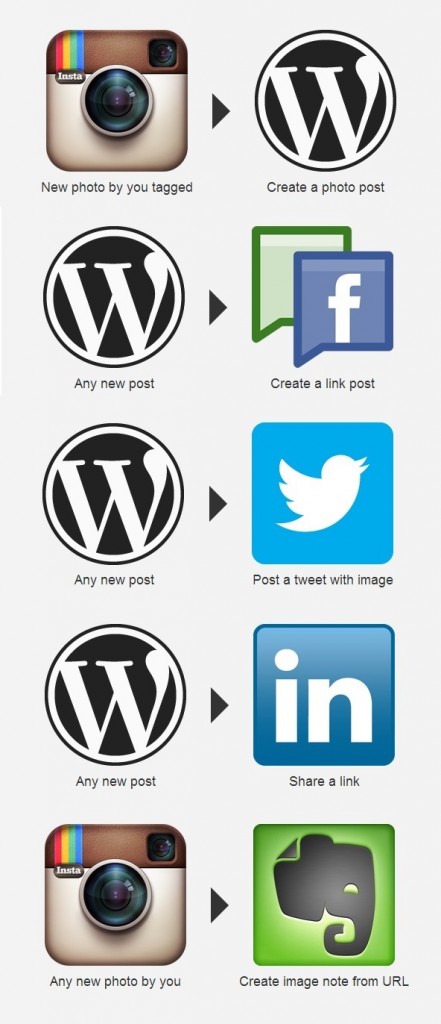IFTTT rhymes with "gift" and Christmas is about to come early for you!
It seems like I am always doing hundreds of small online chores to involving my blog, my social media presence (personal and professional,) archiving important notes and emails, etc. None of them take very long. But when you put them back to back (to back to back ...), they can chew up a big portion of your day. IFTTT.com gives the gift of time by freeing you from many mundane and repetitive tasks.
IFTTT stands for "if this then that." This is a very common computer programmer statement (commonly shortened to "if/then") which allows programmers to have control over when and how a computer does things. Don't let that "computer programmer" thing throw you off, though. IFTTT is very simple and can be used by anyone. Underneath that simplicity, though, is the ability to create fairly complex and powerful tasks.
First let's take a look at the "if this then that" statement. Broken down into two pieces, it becomes a condition and an action.
- if this = if some specific event occurs - called Triggers by IFTTT
- then that = go do this specific task - called Actions by IFTTT
IFTTT Triggers
![]() Through it's one hundred "channels" (the basic building blocks that provide your Triggers and Actions,) IFTTT watches for the events that you tell it you want monitored. With channels like GMail, Facebook, Craigslist, Twitter, WordPress, and Date & Time (just to name a few,) you can watch for a wide variety of events that might occur. So, just using that list, a few of the many Triggers you could use are
Through it's one hundred "channels" (the basic building blocks that provide your Triggers and Actions,) IFTTT watches for the events that you tell it you want monitored. With channels like GMail, Facebook, Craigslist, Twitter, WordPress, and Date & Time (just to name a few,) you can watch for a wide variety of events that might occur. So, just using that list, a few of the many Triggers you could use are
- GMail: A new email from a specific person arrived; A new email with a specific label arrived; You starred an email;
- Facebook: Someone tags you in a photo; You made a new status update;
- Craigslist: A new item appears for sale based upon a specific set of search criteria;
- Twitter: You tweet with a certain hashtag; You get a new follower;
- WordPress: You make a new post;
- Date & Time: Every hour, day, day of the week, month, or year;
IFTTT checks most Triggers every 15 minutes. A few are more frequent. Once a defined trigger, like the ones in the list, occurs, IFTTT steps in and takes action.
IFTTT Actions
The same channels that define Triggers also define Actions. Once you start looking at them, you'll see that some channels only provide Triggers (for example, Craigslist and Date & Time) while some (like Box) only provide Actions. Most channels provide both.
For our list of sample Actions, let's use the channels Box, Evernote, LinkedIn, SMS Text Message, Facebook Pages, and WeMo Switch (a home automation electrical plug that you can turn on and off via the internet.)
- Box: Upload a file to your Box storage account; Create a text file in your account; Append to a text file in your account;
- Evernote: Create a note; Create a note with an image;
- LinkedIn: Share a status update; Invite someone to connect;
- SMS Text Message: Send me an SMS text message;
- Facebook Pages: Upload a photo; Create a link post;
- WeMo Switch: Turn the power on; Turn the power off; Toggle the power;
IFTTT Recipes
Recipes are a combination of a Trigger and an Action that work together to achieve a specific goal. So let's take our six triggers, line them up with our six Actions, and make some magic!
Channels are in red. Triggers and Actions are in bold.
- If I star an email in GMail then invite that person to connect with me on LinkedIn.
- If someone tags me in a photo on Facebook then upload that photo to my Evernote account.
- If a wine refrigerator appears on Craigslist then send me an SMS Text Message.
- If I tweet with #novel on Twitter then append that tweet to my novel text file in my Box account.
- If a new post appears on my WordPress blog then post a link to it on my Facebook Page.
- If the Date & Time is any day at 6am then turn on the lamp connected to my WeMo Switch.
Those are just a few of the thousands of recipes already defined on IFTTT. That's right. You don't have to make these up yourself. Almost any recipe you can come up with is already defined. You just need to provide your account information or hashtags, turn the recipe on in your account, and IFTTT will do the rest.
Complex Recipes
Now let's get a little fancier by chaining a few recipes together to create more complex actions and automate your world even more. Let's say you're a hair dresser who likes to post before and after pictures of your clients to your blog and social media accounts. Before IFTTT this might mean taking the picture with Instagram, creating a blog and linking the Instagram photo to your blog, creating a Facebook post and linking that to the blog post, and tweeting a link to the blog post.
Now let's use IFTTT to turn that into one small action by you that results in big chain reaction in your social media world. And so that we don't have to work too hard to put this complex recipe together, we'll only use recipes that other people have already defined.
- If I post a new photo with #hairstyle to my Instagram account then create a post on my WordPress blog.
- If a new post appears on my WordPress blog then post it to my business' Facebook Page.
- If a new post appears on my WordPress blog then tweet it on my Twitter account.
All you've done it post a picture to Instagram, but it's automatically been added to your blog and then Facebook and Twitter updates went out to advertise it on social media.
This is so easy! Let's not stop there ...
- If a new post appears on my WordPress blog then post a link to it on my LinkedIn account. We're updating even more social media accounts. We could also (or instead of) send it to Blogger, Flickr, Tumblr, a personal Facebook account, or to a Facebook Group.
- If I post a new photo with #hairstyle to my Instagram account then upload the photo to my Evernote account. We'll have a permanent and easily searchable record of every hairstyle we've created for every client.
The Quick Takeaway
There is almost no end to the things you can do with IFTTT. Well, there is. But there is so much you can do that you could spend forever trying it out. Start out small, don't try to automate your entire online world in one evening. Get a few recipes cooking and then add more as time goes by.
If you are a dedicated Dropbox user, you might also consider giving Wappwolf (weird name, amazing results) a try. I'm still a novice with this Dropbox oriented automation tool. As a bonus, since IFTTT works with Dropbox, too, you could potentially create some really complex recipes that incorporate both automation tools.