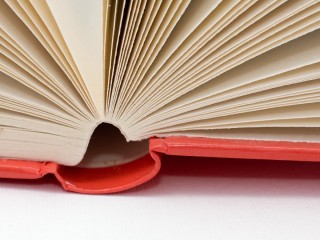
Designing your website can be almost as complicated as designing your house. You want everything perfect when you launch. Of course, before that you’ll want to figure out what perfect is. Looking at other websites, getting input from friends and family, playing with color schemes … they all take time. Meanwhile, your website is still just a dream waiting to happen.
Getting started can be tough because, at first, it seems like there’s so much to do. What you need is a game plan, a playbook. As my high school basketball coach Bill Duncan used to say, “You can put five good players on the court and they’ll do okay. But if they have a game plan, they’ll be amazing.” Today we’ll create your website design playbook as part of your overall web game plan.
At this point, we’ll assume you already have a domain name (see Brainstorming Your Domain Name) and have decided on where you will host your website. The rest of this article will give the highlights and the Website Planning Guide (PDF) will step you through the process in detail.
What’s The Point?
Get started by asking yourself a few questions:
- What is your purpose in having this website?
- What do you hope to accomplish?
- Who is your audience?
Use these to frame your design considerations. An edgy design might not be right for a retirement center. Unless, of course, your target audience is roadies for 1970s punk rock bands. Then it is. The point is that your purpose and audience should guide your design.
The Five Basic Pages
Previously I mentioned the Top 11 Pages Your Website Needs but for now we’ll focus on the five basic pages that every website needs first:
- Home
- Contact
- Products and/or Services
- About
- Value Proposition (aka, Why You Should Choose Us)
While planning these pages, be thinking of images that go along with the information. You'll want pictures or images of some kind on every page.
Home Page
 Your Home page is your chance to grab readers' attention, make a great first impression, and engage them enough that they’ll stick around for a bit. Make sure that the purpose of your business is clear on the Home page. Don’t make them guess by trying to create mystery or suspense.
Your Home page is your chance to grab readers' attention, make a great first impression, and engage them enough that they’ll stick around for a bit. Make sure that the purpose of your business is clear on the Home page. Don’t make them guess by trying to create mystery or suspense.
We’ll get to the Contact and Products/Services pages in a minute, but you should briefly cover both of these on the Home page, too. People don’t want to look too far for an email address or phone number. Put those on the front page. Better yet, put them in the footer or side bar of every page. As to your products and/or services, give the readers a highlight reel of what you offer. You don’t need to detail them on the Home page -- even if you only have one product. Just a bulleted list of your major offerings and maybe spotlight a featured product or service that is your claim to fame. Be sure to link these to their details on the Products/Services page.
Contact Page
Your customers and potential customers need to be able to get ahold of you. This is where you let them know every way under the sun to get in touch with you. Email, phone, physical address (provide a map,) mailing address, Facebook, Twitter, LinkedIn, Pinterest, YouTube, you name it … it all goes here. You may have these items listed other places, too, like your primary contacts in your footer, your social media links in your sidebar, etc.
If you have business hours, be sure to list them here, too.
Products/Services Page
List every product and service you offer along with a brief description and a photo. If it’s appropriate for your business, list the prices. Keep in mind that if your prices change frequently, you might be better not listing them here unless you plan to always keep them up to date. And if you plan to sell online, you can link purchase options in right here.
List your warranties, guarantees, shipping options, return policy, and other pertinent product information, too.
About Page
Let your customers in on the story of your business. Include photos of the business, you, your staff. Show off awards and even testimonials.
This is also a place to show your expertise and give potential customers a reason to become clients. In this article we won’t cover blogging, which also shows off your expertise. Whether you choose to blog or not, you need to promote your accomplishments here as well as on the Value Proposition Page below.
Value Proposition Page
Your value proposition promises the value that you will deliver. It’s the reason or reasons that a prospect should buy from you instead of someone else. You don’t have to write a novel here. Keep it short and to the point by describing how your products or services solves a problem, the specific benefit that arises from this, and why the customer should choose you over your competition (what makes you different including accomplishments, certifications, and just a different/better way of doing business.)
Of course, “Value Proposition” sounds kind of boring as a page title so name the page whatever sounds best to you: Why Choose Us, Why You’ll Love ____ (fill in your company or product name), etc.
Include testimonials here, too, until you have time to get enough testimonials together to build a testimonials specific page. And even then, keep a particularly well-written testimonial here and then link to the Testimonials Page.
The Quick Takeaway
You could spend hours upon hours (stretching into days and weeks) trying to figure out everything you want on your website. In the meantime, you’re losing business to someone else who’s already on the web. Quickly plan your first five pages and get your site out in front of the world. You can come back and tweak them later.
By Authors - Planning Your Website - 15 Minute Mondays October 13, 2014 - 1:14 pm
[…] couple of months ago I wrote an article covering the first five pages that every small business website needs. Today we'll dive into a specific industry and cover the […]