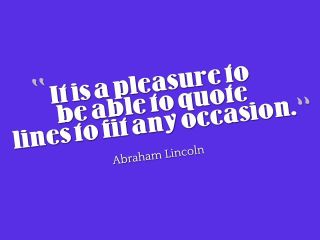
If a picture is worth a thousand words, what is a picture of words worth? I’m not sure, but it’s certainly worth the effort to make that picture using one of these four simple tools.
Last week we covered sources for free photos and images that you can use on your blog and in your social media campaigns. Today’s post provides some ways for you to make images from your favorite quotes or sayings.
Sure, you can whip out Photoshop or even MS Paint and turn a quote into an image, but these cool (and free) tools help you through the process and even make it fun.
Quotes Cover
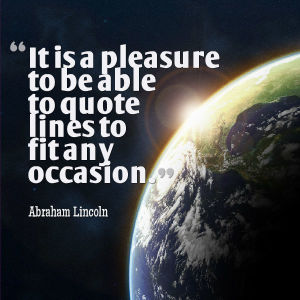 I’ll be up front with you. Of the four, this is my favorite. They’re all pretty cool and I’ll likely use them all, but Quotes Cover came in first for me
I’ll be up front with you. Of the four, this is my favorite. They’re all pretty cool and I’ll likely use them all, but Quotes Cover came in first for me
The site lets you type in your own quotes or search their database of quotes and ancient proverbs. There are options for greeting cards and invitations, but as of right now those aren’t working.
After entering your quote (or text) you can choose from a number of preset sizes including Facebook cover, Google+ cover, Twitter header, and a wide variety of wallpaper sizes for desktops, phones, and tablets. You can even choose sizes for printed materials like posters, business cards, and greeting cards. Note, though, that unlike Poster Gen (www.postergen.com,) you cannot automatically purchase the print from here. But you can download them and have them printed through another service.
Once you choose your size, you can run through a gamut of font and color combinations. You can go with a solid color background or upload an image of your choice. The image to the right as well as the featured image were created with Quotes Cover.
Recite This
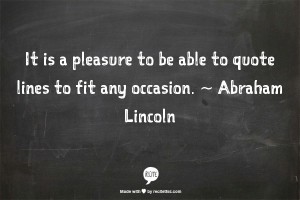 With twenty-two varied and attractive formats, you can quickly take a quote (either yours or one you find on Recite this) and, as they state on the website, turn it into a masterpiece.
With twenty-two varied and attractive formats, you can quickly take a quote (either yours or one you find on Recite this) and, as they state on the website, turn it into a masterpiece.
From within the website, you can download or email your quote along with posting it directly to a number of social media outlets like Tumblr, Pinterest, StumbleUpon, Facebook, and Twitter.
Quozio
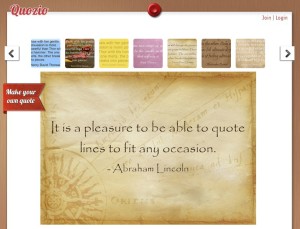 Quozio clocks in with thirty-seven predefined formats, but they are mostly a bit more basic than Recite This. There are definitely some nice ones, but most are a little on the plain side.
Quozio clocks in with thirty-seven predefined formats, but they are mostly a bit more basic than Recite This. There are definitely some nice ones, but most are a little on the plain side.
After you complete your graphical quote, you can post it directly to Facebook or Pinterest as well as email it to yourself, but you have to create a free account to do that.
Chisel
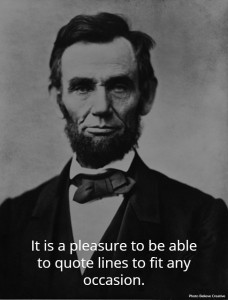 Along with the ability to upload your own background images, Chisel has a searchable list of thousands of images. My search for Lincoln came up with photos of the president as well as cars and when I looked up Abraham Lincoln I got the president and the aircraft carrier.
Along with the ability to upload your own background images, Chisel has a searchable list of thousands of images. My search for Lincoln came up with photos of the president as well as cars and when I looked up Abraham Lincoln I got the president and the aircraft carrier.
Along with a variety of fonts and graphical stamps you can put on the images, you can also lighten or darken the image.
Drawbacks are the lack of font colors (you can have any color you want so long as it’s white) and the fact that while you can move the quote to any vertical position on the image, your only horizontal option is to center it.
The Quick Takeaway
Quotes as images are a nice way to get a quick and meaningful image to add to your blog or social media post. They look great and snag the attention of readers. Plus, using these tools, they’re quick and easy.
So, what’s your favorite quote?