
What solo entrepreneur or small business wants a generic email address at Gmail or Hotmail when they could have a custom address at their own domain? Last week we discussed the benefits of a personalized domain for your business address (http://www.15minutemondays.com/2014/09/22/5-benefits-personalized-business-email-address/). Today we’ll go over how to get one.
As with most things, there are a variety of options and prices available. You just have to choose the one that’s right for you.
If you already have your webhosting using WordPress, this is probably just a simple matter of going into your CPanel and creating your email accounts. I’ll describe that first.
But if you are using Blogger for your host or you don’t have a website at all but you want to go ahead and get started with email at your domain, there are a number of possibilities ranging from full service to just email and with prices starting at free.
Email Hosting Via WordPress
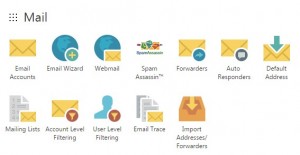 Most hosts (including GoDaddy, my favorite) provide email accounts along with your WordPress hosting. To create one, simply go into your CPanel and find the section labeled Mail. From here you’ll have several options including:
Most hosts (including GoDaddy, my favorite) provide email accounts along with your WordPress hosting. To create one, simply go into your CPanel and find the section labeled Mail. From here you’ll have several options including:
- Email Accounts – Create new email accounts, edit accounts, delete accounts, reset passwords and any take care of any email account related business. This is main stop in the Mail section.
- Email Wizard – Create new email accounts. That’s it. Just click the icon and start creating. If you need to edit one later (change the password, reset the mailbox size, etc,) you’ll need to go to Email Accounts to do that work.
- Forwarders – Create an email address at your custom domain (you@yourdomain.com) but then immediately have all email coming to that address forwarded some other account (like your Gmail address or to an email address at some other custom domain.) This is a great tool if you have a lot of domains and want to take care of all the email in one place.
Office 365 at GoDaddy
If your domain is registered at GoDaddy, you can easily set up Email Essentials through their Microsoft Office 365 solution for just $3.99 per month and unlimited email addresses. The nice thing here is that they take care of the MX records and other settings for you. What’s an MX record, you ask? It’s a simple setting that, if not done right, will prevent your email from working. It’s not hard, but you do have to get it right. And they get it right for you.
Email Essentials synchronizes your email as well as your contacts and calendar across all your devices (computer, mobile, web client, etc.)
Of course, if you’re willing to pay $3.99 per month for email, why not go all out and get full hosting for about a dollar more per month? You don’t have to have your website fully setup at this time. You can start with just a landing page and then build the website later.
Check out GoDaddy here: http://www.15minutemondays.com/recommendations/godaddy (* affiliate link.)
Rackspace Email
Rackspace is a big league webhosting company with over 60% of the Fortune 100 businesses as clients. Their hosted email is a premium product but at reasonable price, especially if you only need a few accounts. Their email options begin at $2 per month per user and move up to $10 per month per user Microsoft Exchange services.
This is probably good if you only need one email address. If you get past that, consider the above recommendation of going with full webhosting and just a landing page for your website.
Check out Rackspace Email here: http://www.rackspace.com/email-hosting/webmail
Zoho Mail
 Alright, let’s talk about FREE – everyone’s favorite term. Zoho, a provider of online applications ranging from word processing and spreadsheets to full blown customer relationship management packages, includes an email offering among its many products. The email doesn’t have quite as many bells and whistles as Outlook, Gmail, or Rackspace provide, but the price is right and you can get it using your custom domain name. And if you have 10 or fewer users, you can get that email service free. Please note that once you get into their paid plans, prices go up quickly and you’re better off switching to Outlook via Office 365.
Alright, let’s talk about FREE – everyone’s favorite term. Zoho, a provider of online applications ranging from word processing and spreadsheets to full blown customer relationship management packages, includes an email offering among its many products. The email doesn’t have quite as many bells and whistles as Outlook, Gmail, or Rackspace provide, but the price is right and you can get it using your custom domain name. And if you have 10 or fewer users, you can get that email service free. Please note that once you get into their paid plans, prices go up quickly and you’re better off switching to Outlook via Office 365.
This is perfect if you don’t have a website or if you’re using a free hosting service like Blogger.
Setup is quick and painless. It should take only a few minutes and they provide step by step instructions for getting the job done.
I’m using Zoho Mail for one of the non-profits that I work with and we’re very happy with the service and the price. We use Blogger as our website and Zoho Mail as our custom domain email solution.
Check out Zoho Mail here: http://www.zoho.com/mail
Quick Takeaway
In general, it’s easier to setup your email along with your hosted WordPress website. But if you’re short on funds, there are solutions (such as Zoho) that work well and cost nothing.
What email service are you using?